Online donor portal: frequently asked questions
The online donor portal allows you to make an appointment for your blood or plasma donation. Making an appointment in advance is mandatory, whether you come to donate at our donor centers or at the mobile blood collections. The donor portal also gives you insight into the non-medical information we keep about you. For example, you will find your donation segregation record and when you are eligible to donate again.
Still have questions? If so, please email bloed@rodekruis.be or contact us by phone on 015 44 39 99.
Would you like to make an appointment by phone? You can do so by dialing 0800 777 00 at the following times: Monday-Thursday from 8:30am-20pm // Friday from 8:30am-6pm // Saturday from 11am-6pm.
1. Logging into the donor portal
1a. As a known donor, how do I log into the new donor portal for the first time?
Have you already donated? Every donor must create a new account once on our revamped donor portal starting March 24, 2024. Those who already had an account in the previous donor portal must also register to confirm their details.
1. Create an account
To register on your first visit since March 24, 2024, first enter your e-mail address and click "register.
Tip: use your e-mail address that is already known to Belgian Red Cross-Flanders! This will make your registration easier later.
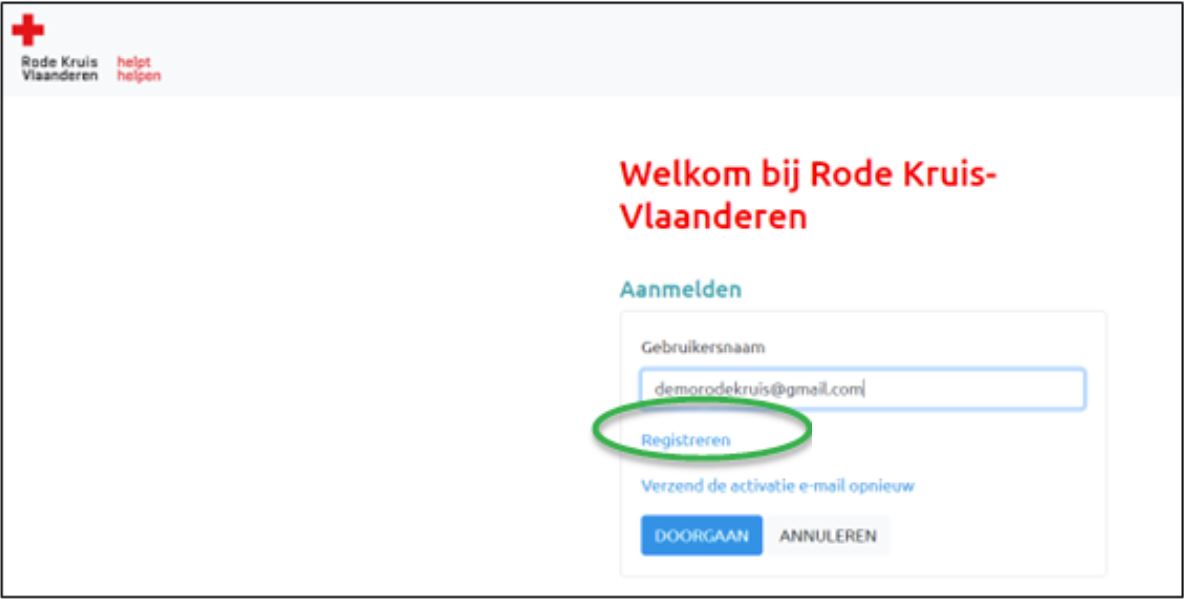
Now you can enter a password. Choose a password with at least 1 lowercase letter, 1 uppercase letter, 1 number and 1 special character (for example, @ or $). Your password must be at least 8 characters long. Enter your password and click 'register'.
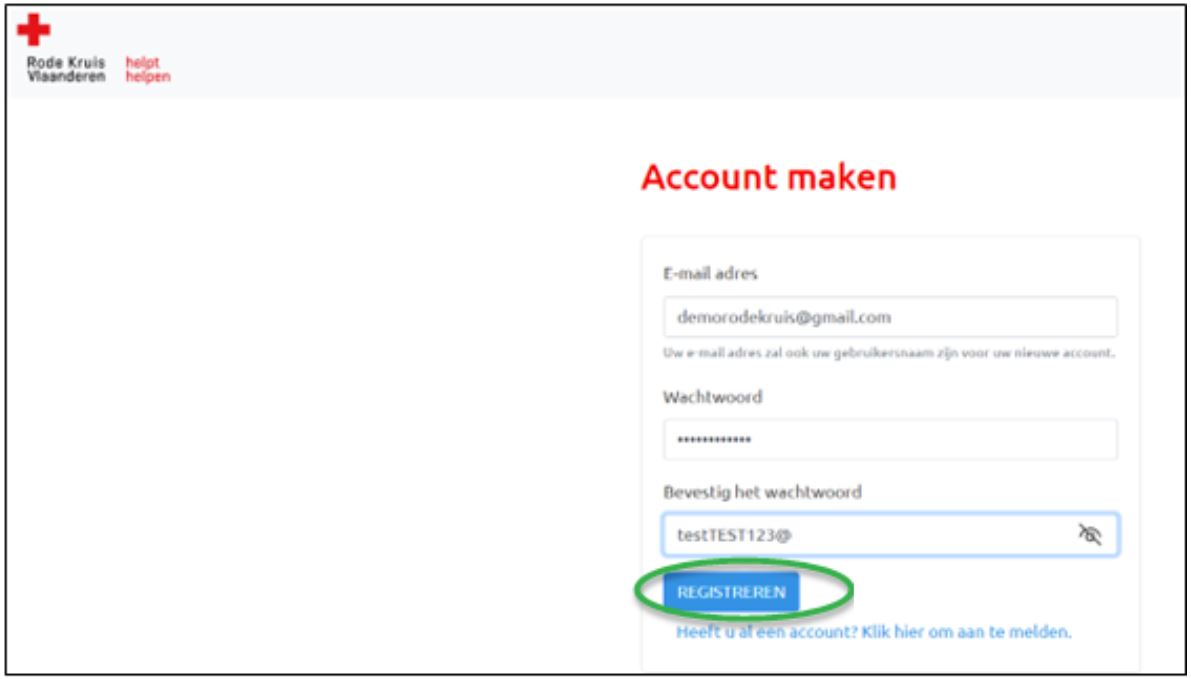
2. Activate your account
Your account has now been created, but you still need to activate it. For that, you've received an email in the inbox of the email address you just provided.
Tip: Didn't receive an email? Then you may have made a typo in your email address. Check that your information is correct and resend the email.
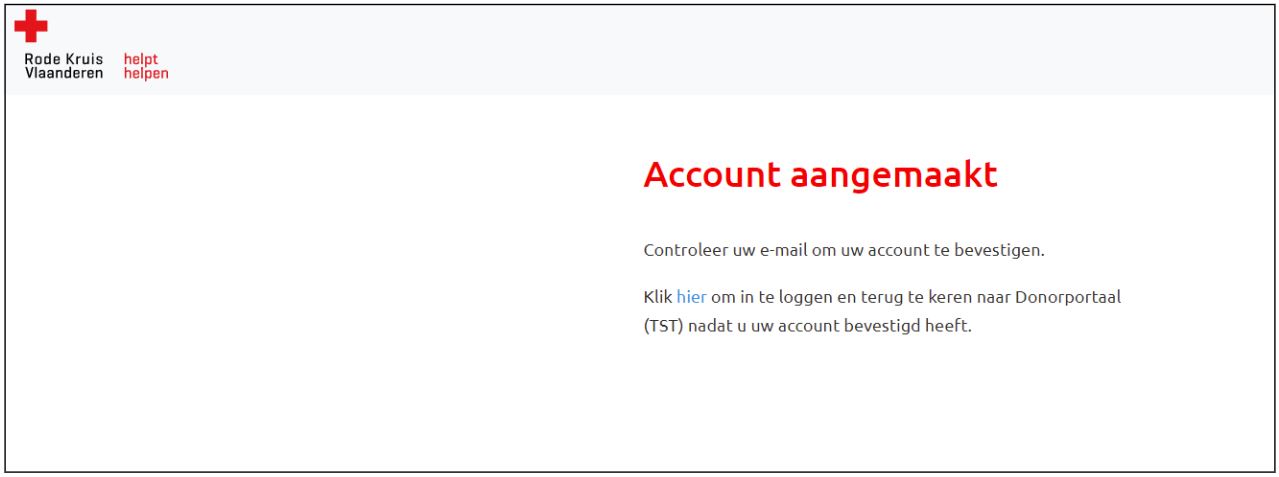
Open the email and click on "activate account.
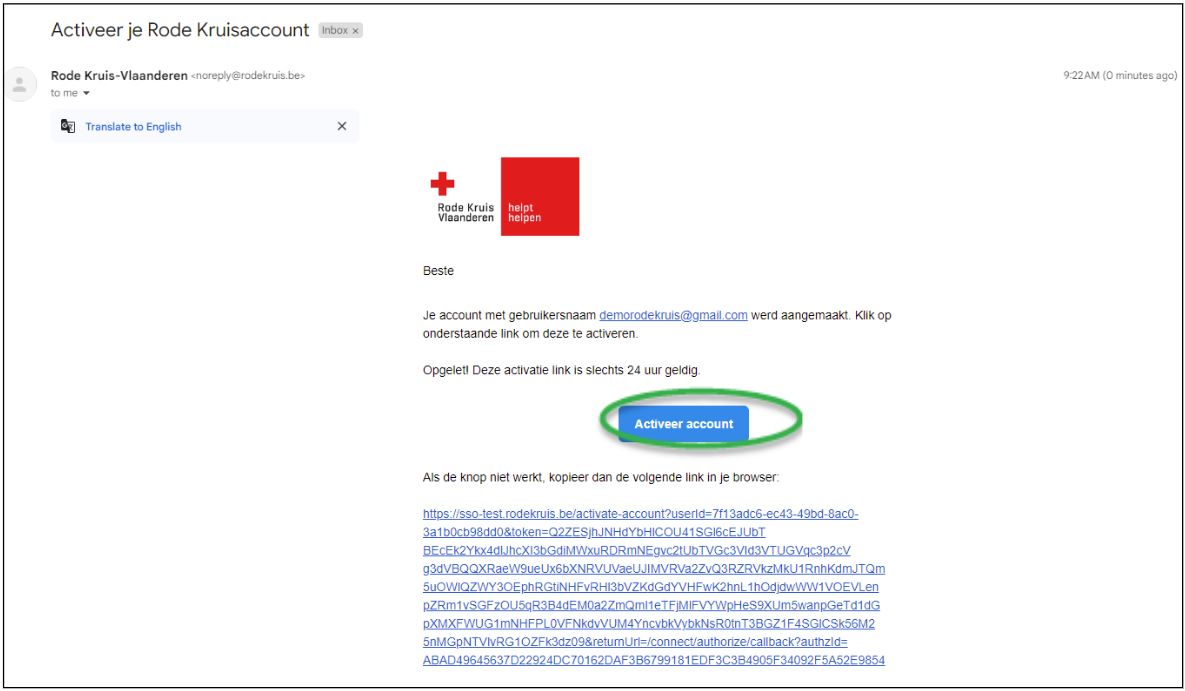
From the email, the donor portal will open. Now click 'activate account' again.
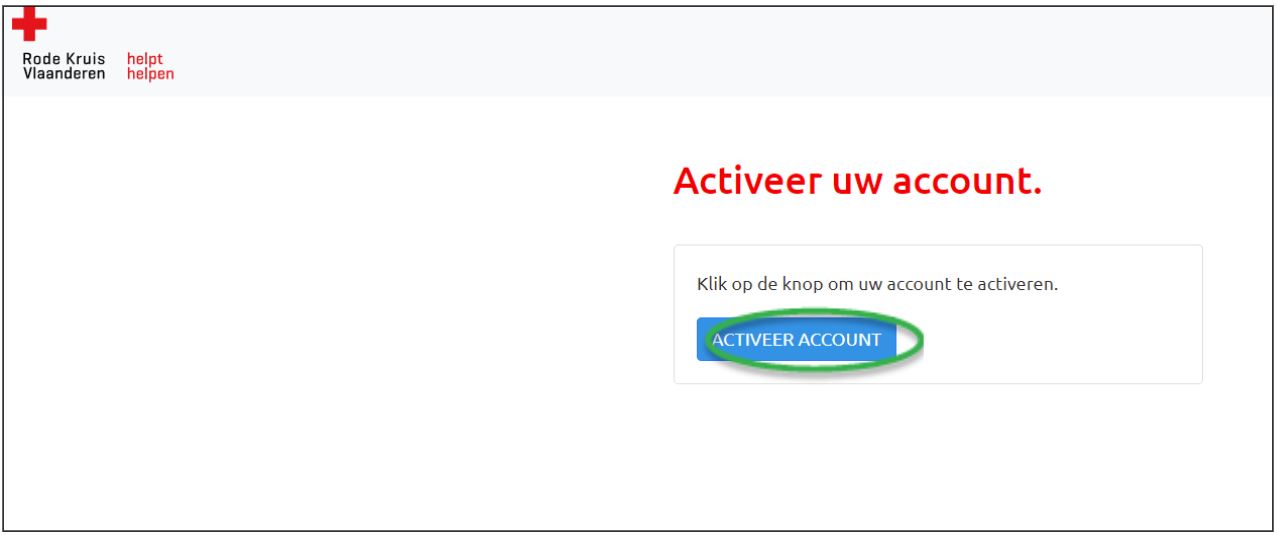
Your account has been activated! You can now log in to the new donor portal for the first time. Click 'here' to go to the donor portal. 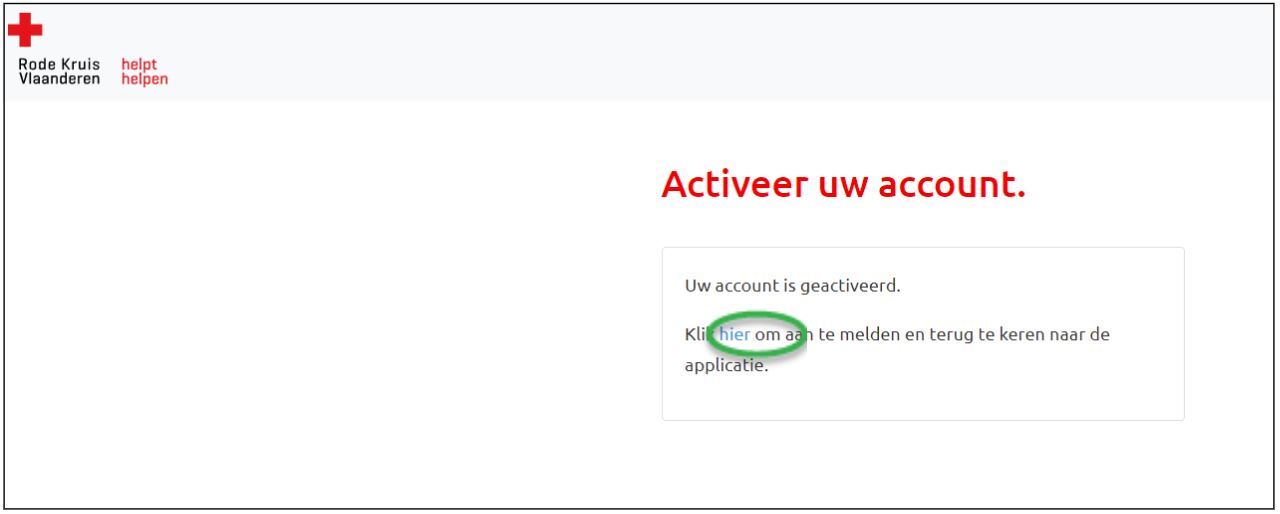
3. Complete your profile
Now enter your email address and click 'continue'.
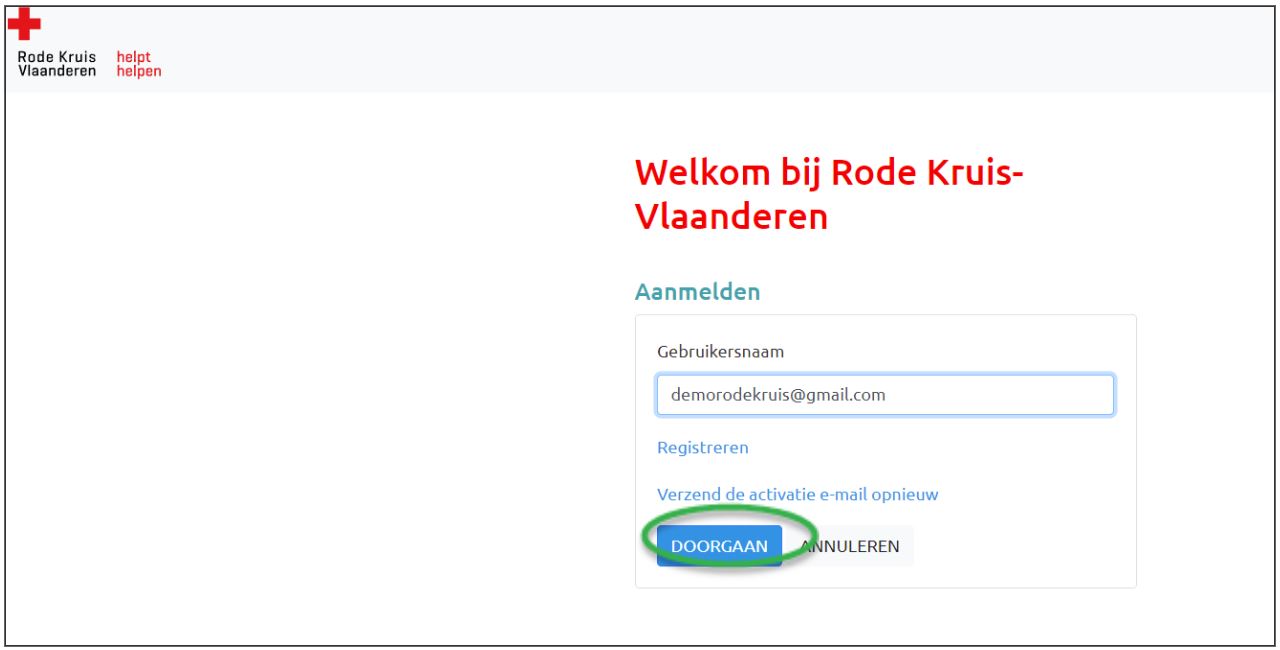
Now enter the password you just chose.
Tip: You can edit your username here. Please note that you will have to login with this username next time. You can choose to keep your e-mail address as your username.
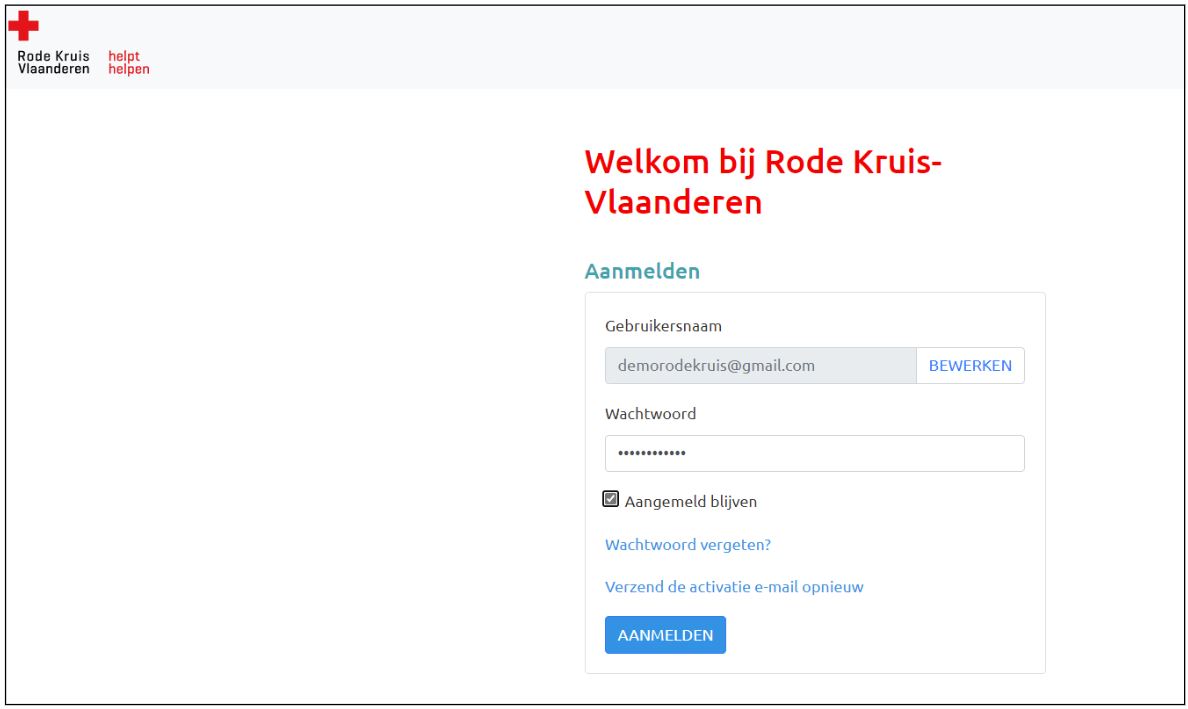
Now there are 2 possibilities.
- Option 1: Did you just register with your e-mail address already known to Belgian Red Cross-Flanders?
Then we will complete your data automatically. You only have to indicate your language preference and which blood products you are interested in donating. Then click on 'register'.
Your registration is complete! Now go to step 4. Come and give!
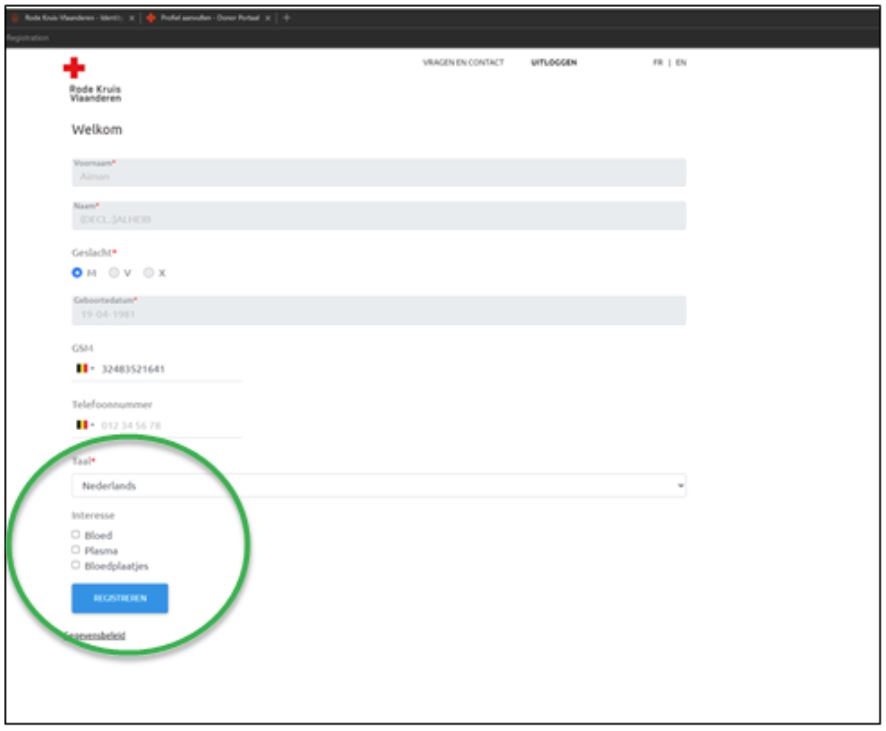
- Option 2: Did you just register with a new e-mail address (read: a different e-mail address than the one you entered earlier when you registered)? Then we cannot recognize you and do not know whether you are an existing or a new donor. So click on 'yes' below

In order to link you with your pre-existing profile and see your donation history, we need your donor number. Every donor who has ever donated at Belgian Red Cross-Flanders has such a donor number. You can find it at the bottom of each newsletter and on your post donation card that you receive after each donation. You can also request your donor number at bloed@rodekruis.be.
Once you have your donor number, fill it in and click 'confirm'.
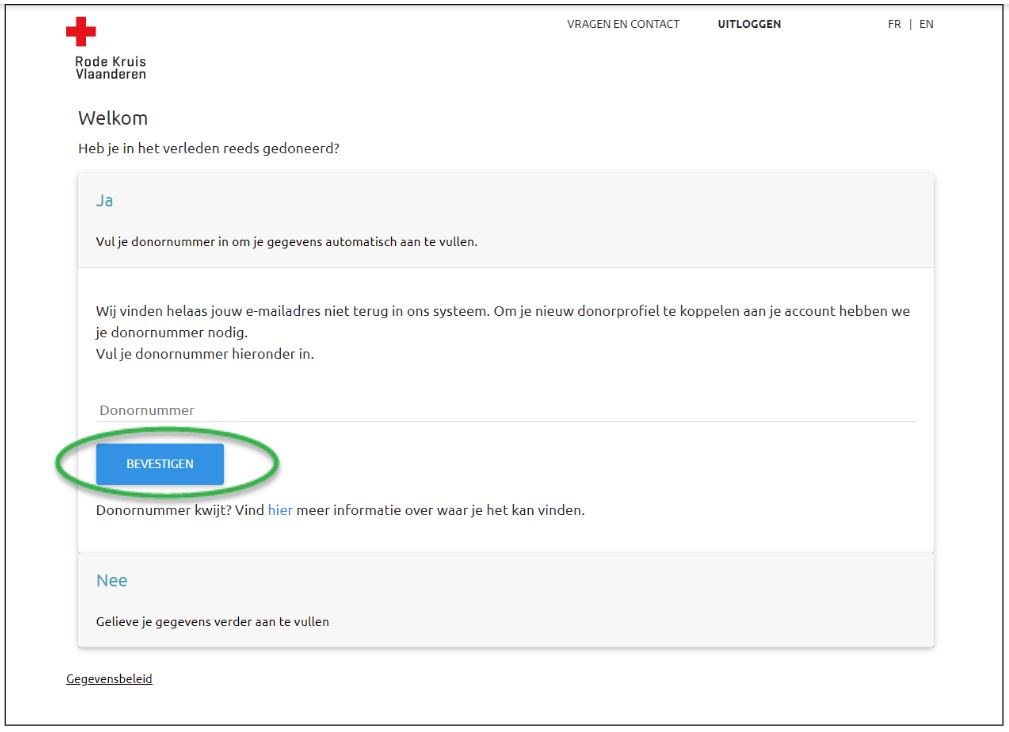
To protect your personal information, we have sent you an e-mail at the e-mail address that was already linked to your donor number in the system. In that e-mail, you need to confirm one last time that it is you. Open the email and click on 'link donor account'.
Tip: Don't remember which email address was linked to your donor number? Or don't have access to that mailbox anymore? Then contact bloed@rodekruis.be and we will be happy to help you.
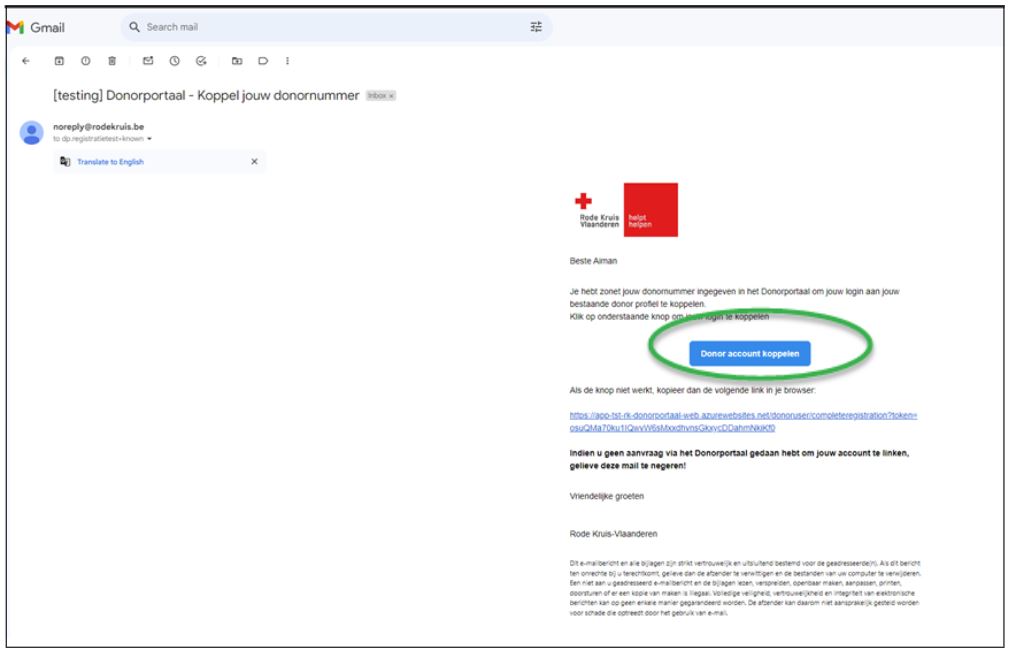 Now we can complete your data automatically. All you have to do is indicate your language preference and which blood products you are interested in donating. Then click on 'register'.
Now we can complete your data automatically. All you have to do is indicate your language preference and which blood products you are interested in donating. Then click on 'register'.
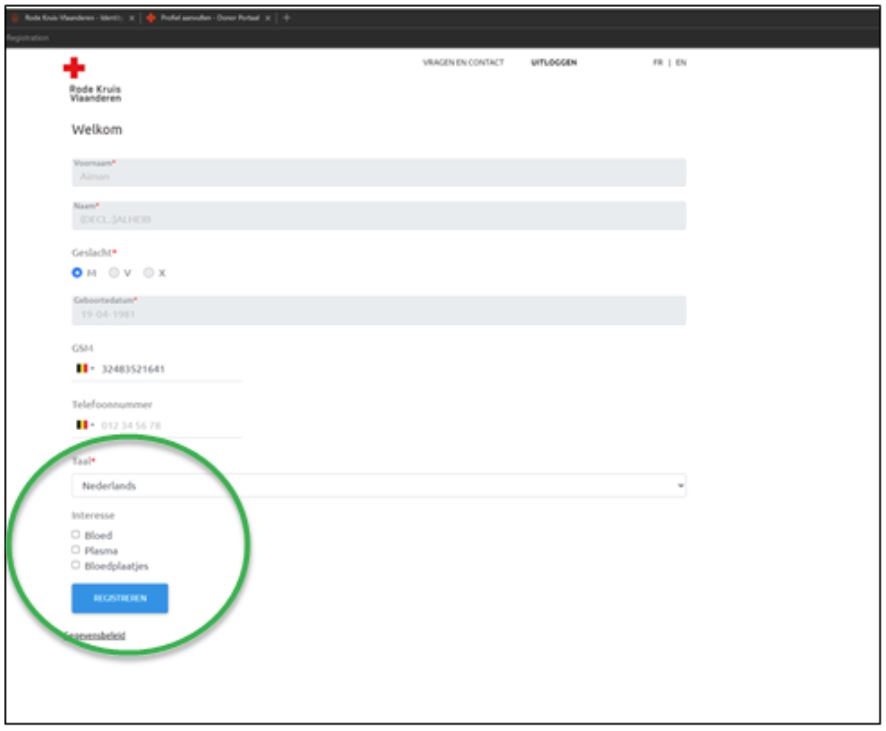
4. Come give!
Congratulations!!! You are officially registered on the donor portal! You can now easily make an appointment to donate blood or plasma in your area. We hope to see you soon at one of our donor centers or mobile collections. Thank you in advance for giving!
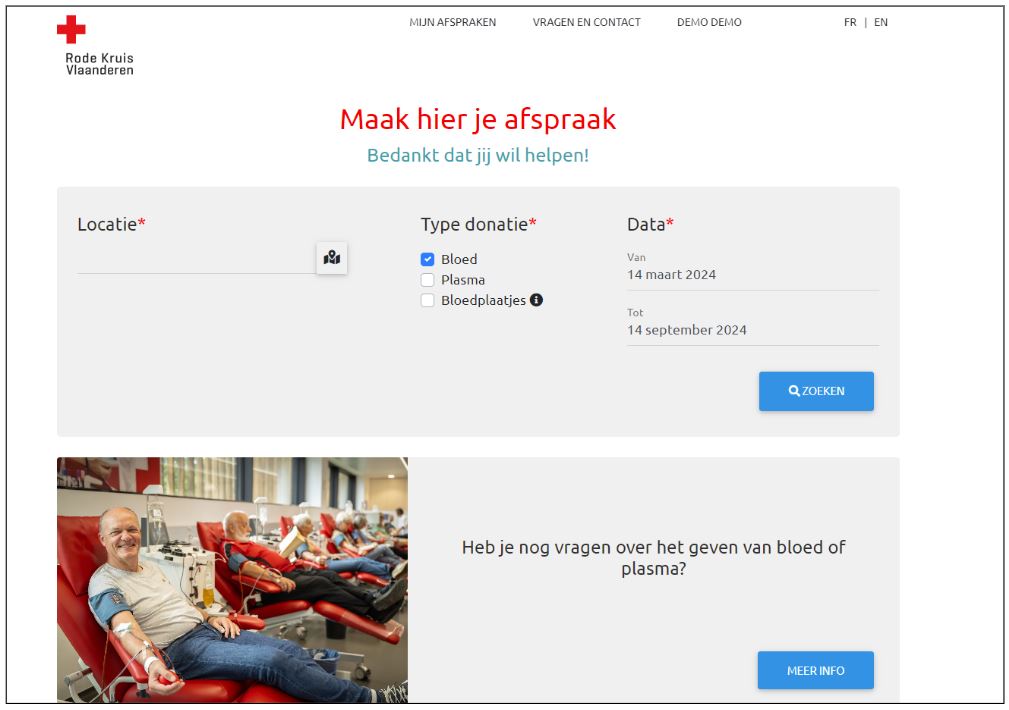
1b. As a prospective donor, how do I log into the new donor portal for the first time?
Upon your first use of the donor portal, you will be required to register to create an account.
1. Create an account
Enter your email address and click "register.
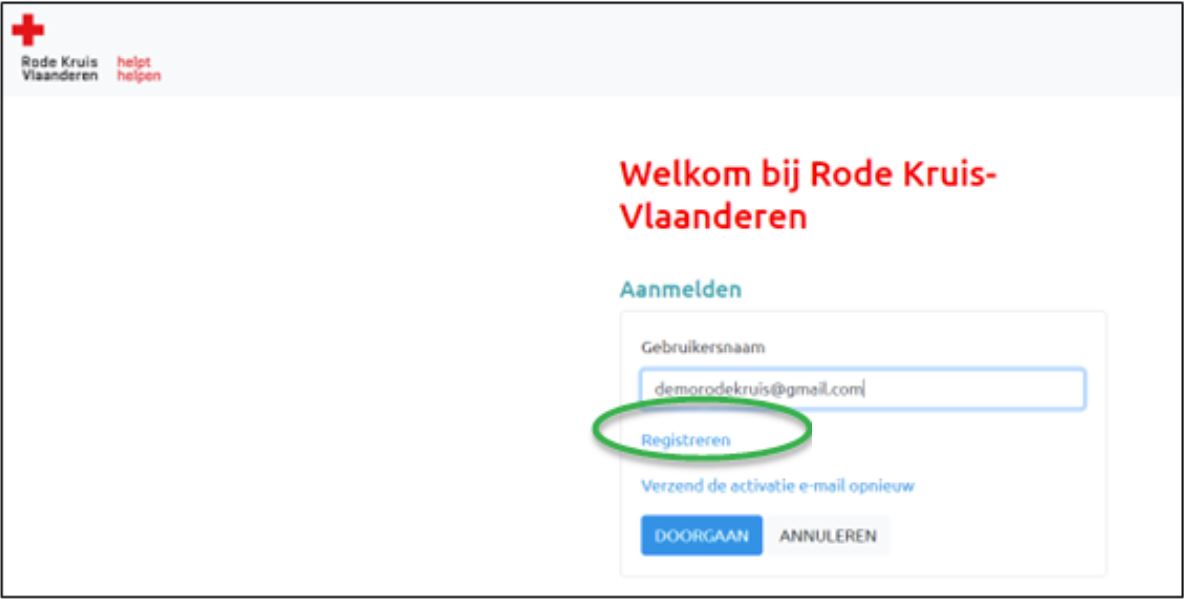
Now you can enter a password. Choose a password with at least 1 lowercase letter, 1 uppercase letter, 1 number and 1 special character (for example, @ or $). Your password must be at least 8 characters long. Enter your password and click 'register'.
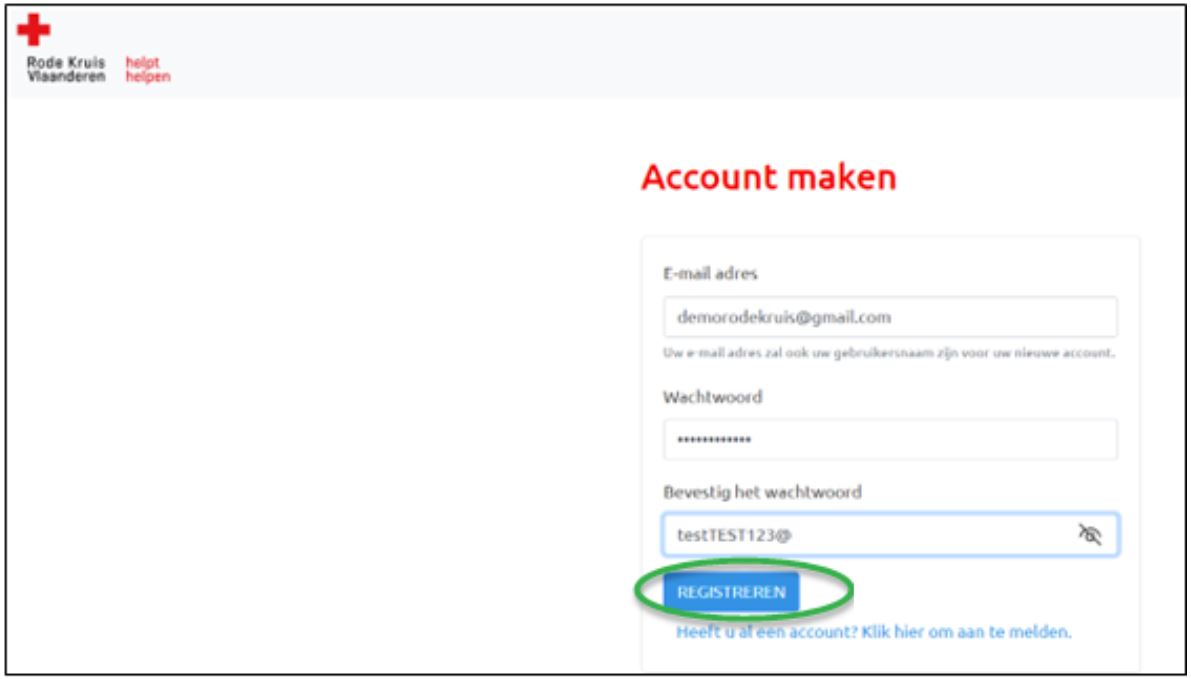
2. Activate your account
Your account has now been created, but you still need to activate it. For that, you've received an email in the inbox of the email address you just provided.
Tip: Didn't receive an email? Then you may have made a typo in your email address. Check that your information is correct and resend the email.
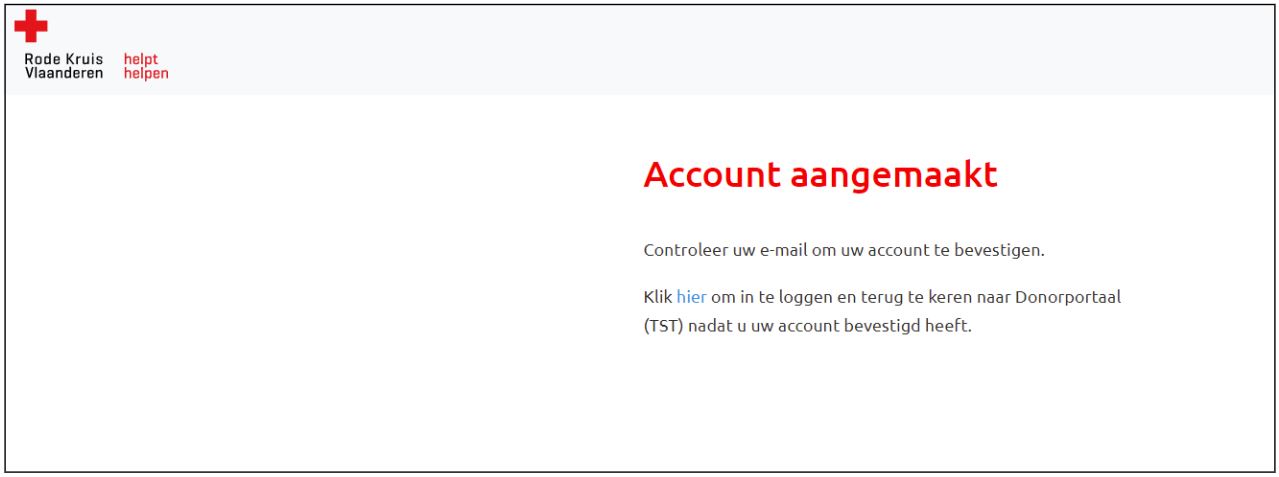
Open the email and click on "activate account.
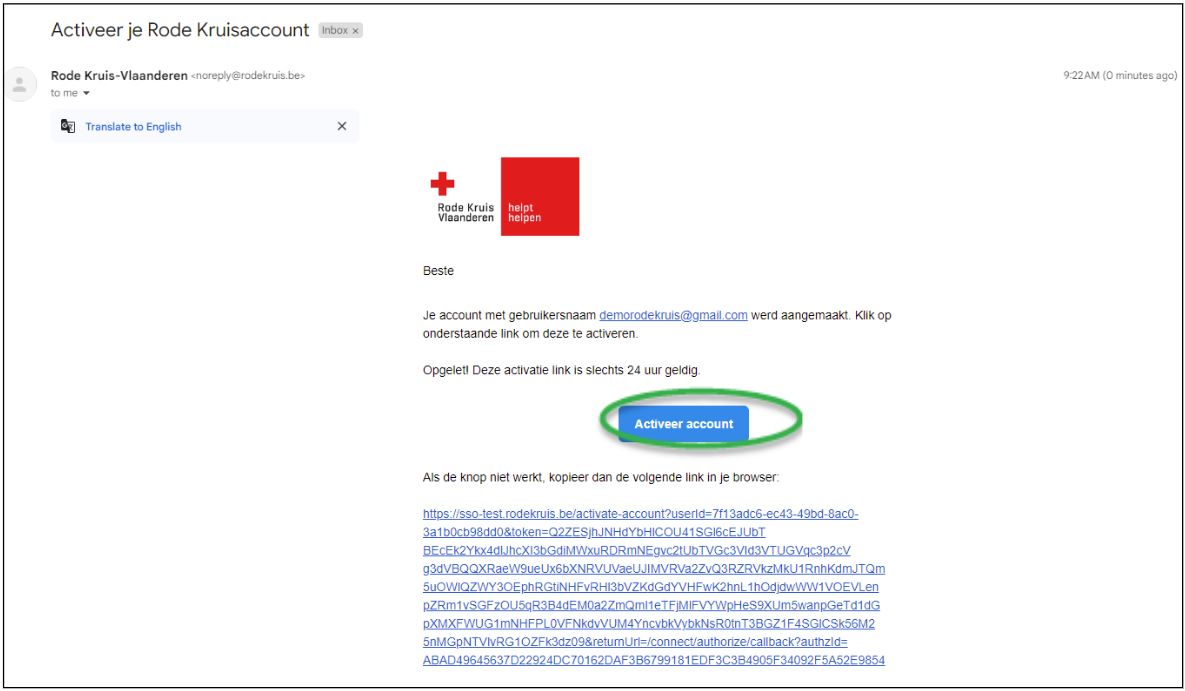
From the email, the donor portal will open. Now click 'activate account' again.
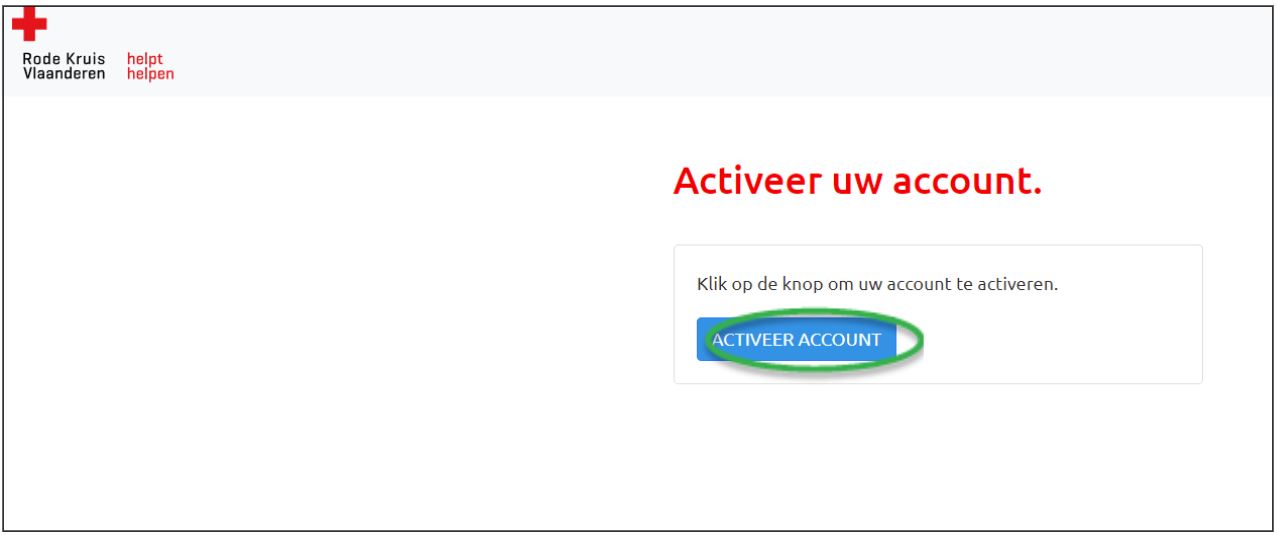
Your account has been activated! You can now log in to the new donor portal for the first time. Click 'here' to go to the donor portal. 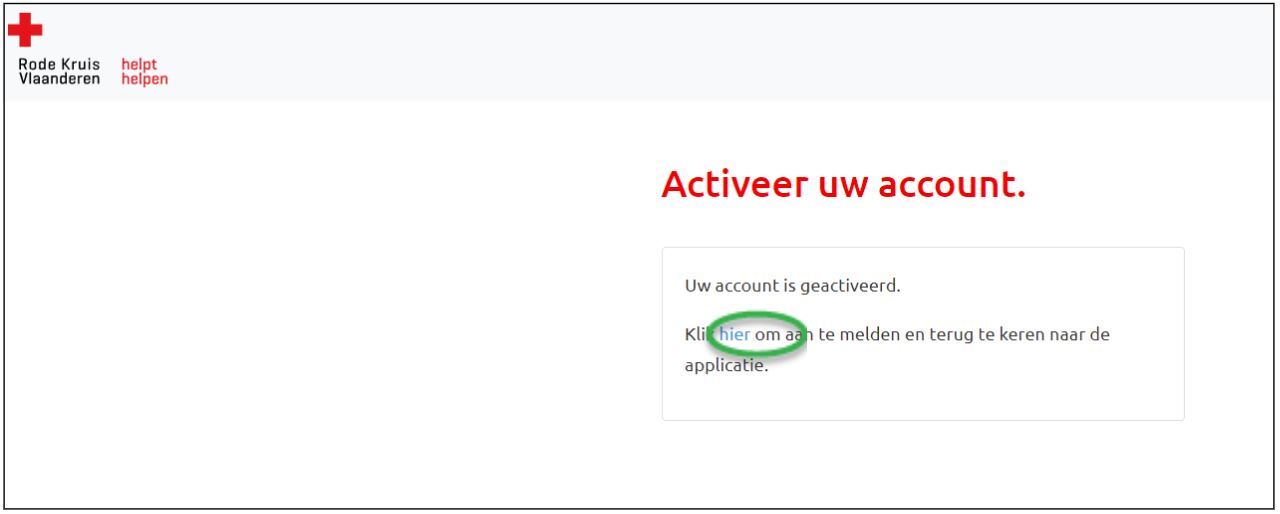
3. Complete your profile
Now enter your email address and click 'continue'.
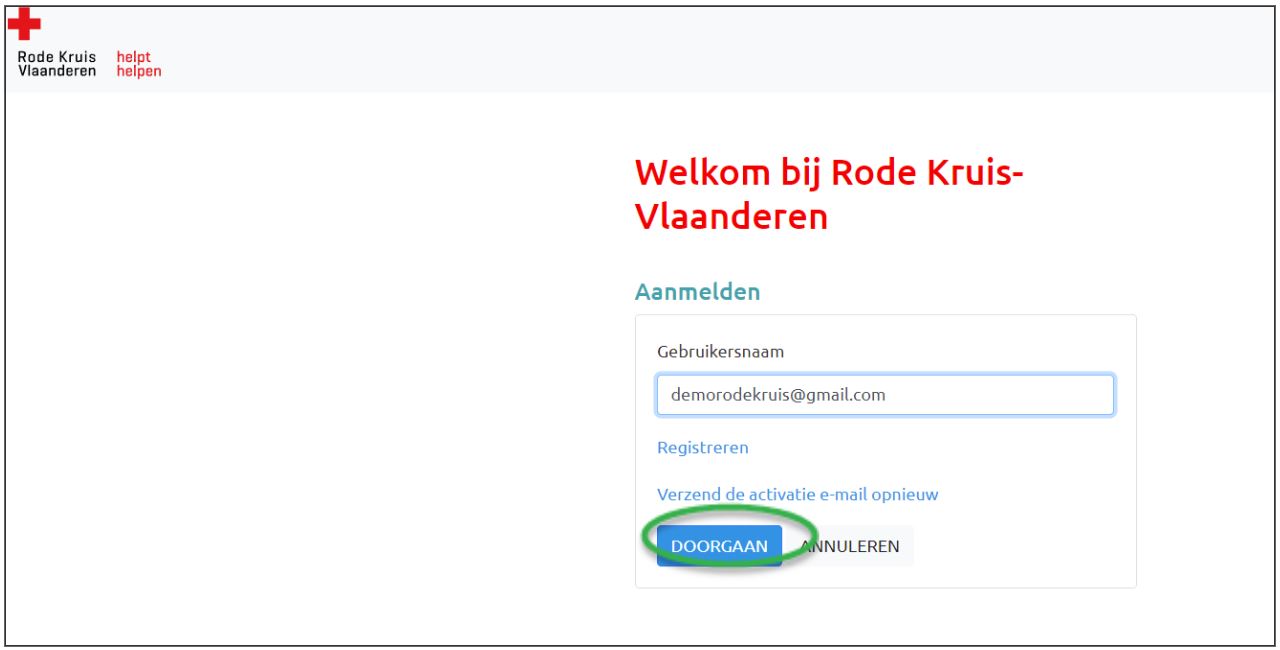
Now enter the password you just chose.
Tip: You can edit your username here. Please note that you will have to login with this username next time. You can choose to keep your e-mail address as your username.
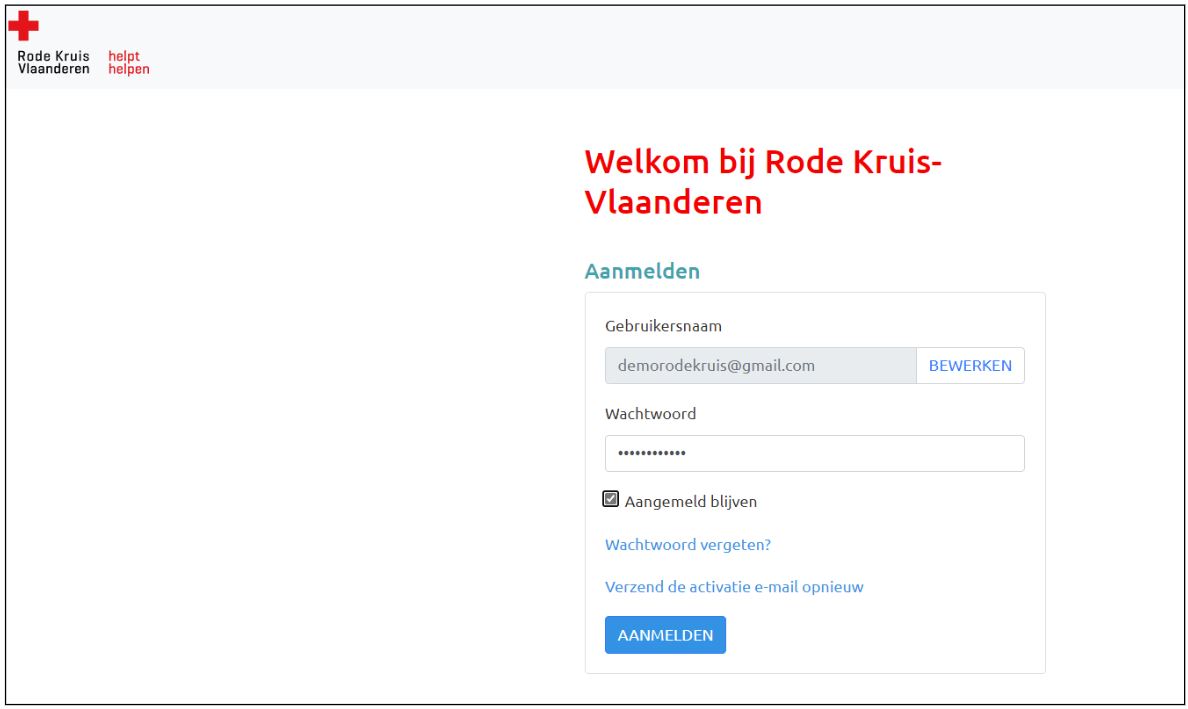
Since you haven't donated yet, we ask you once to complete your personal information such as your date of birth, language preference and so on. In the drop-down menu below, click on 'No'. A tab will open where you can enter your personal data. Once you are done, click on 'Register'.
Tip: You can change these details later in the donor portal.
Tip: Tick all options under 'interest'. That way you will receive information about each blood product and you can decide which type of donation suits you best.
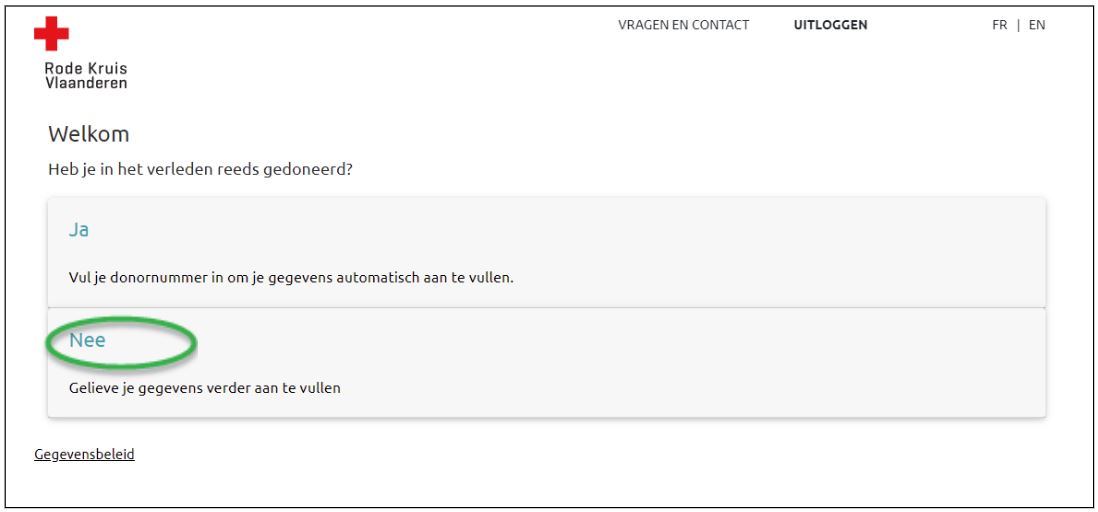
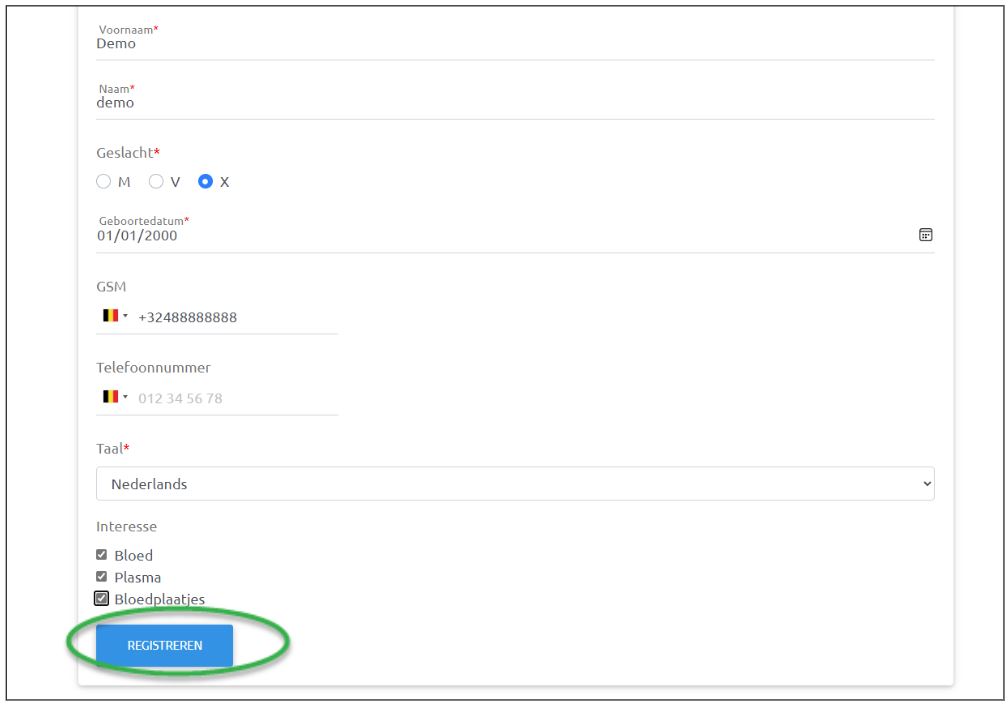
4. Come give!
Congratulations!!! You are officially registered on the donor portal! You can now easily make an appointment to donate blood or plasma in your area. We hope to see you soon at one of our donor centers or mobile collections. Thank you in advance for giving!
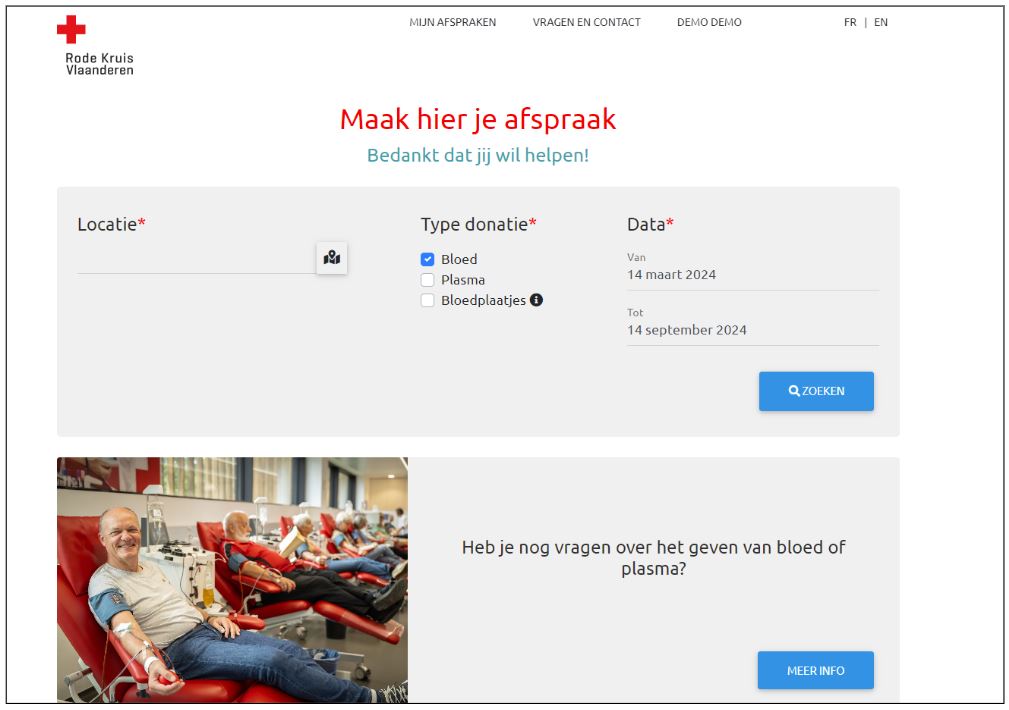
2. Do I have to register if I already had an account on the donor portal before March 24, 2024?
A new donor portal was launched on March 25, 2024. Since that date, we ask all donors to re-register on their first visit to the revamped donor portal. How to do this can be found under question 1a.
3. Every time I try to log on, I get stuck with an error message. What can I do?
As of March 24, 2024, we have a new donor portal. The most common error message is because you have to re-register when using the updated donor portal for the first time.
If you get an error message during or after your registration, please contact us at bloed@rodekruis.be. Please provide as much information as possible: your first and last name, your address, your phone number and, if possible, your donor number.
4. Do I need to enter my donor number when I create my profile on the donor portal?
This is only necessary if you have already donated in the past and we cannot find your email address in our system. In this situation, we recommend that you do this. Only then can we link your new account with your already existing profile and your donation history. If your new account is not linked to your existing profile, you will not be able to see your donation history.
Did you indicate during registration that you do not know your donor number? Or have you indicated that you have never donated before, but have done so at some point? Then you can still link your donor number with your profile afterwards to track your donation history.
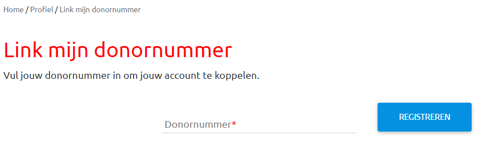
Find more info on where to find your donor number here.
5. Where can I find my donor number?
You get it at the bottom of every newsletter, invitation to your blood collection by email and on the post donation donor card. You can also request it at donorportaal@rodekruis.be.
2. Your information in the donor portal
1. What info can I find in the donor portal?
Once you are logged in, you will find some options at the top right.
Under"My Appointments," you will see your scheduled appointments.
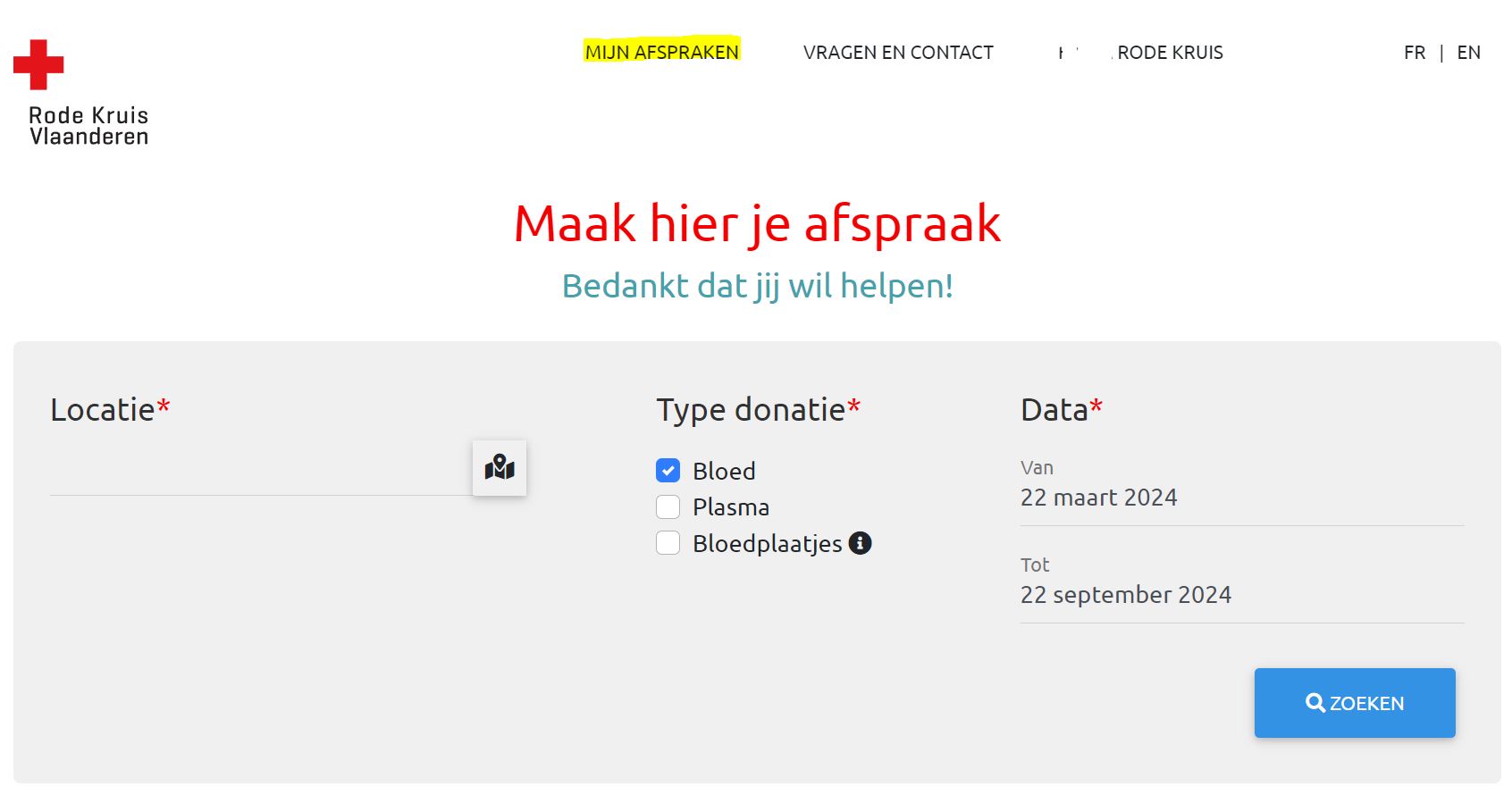
'Questions and contact' will take you to our Frequently Asked Questions page (that is, this one).
Clicking on your name will take you to a menu with following topics:
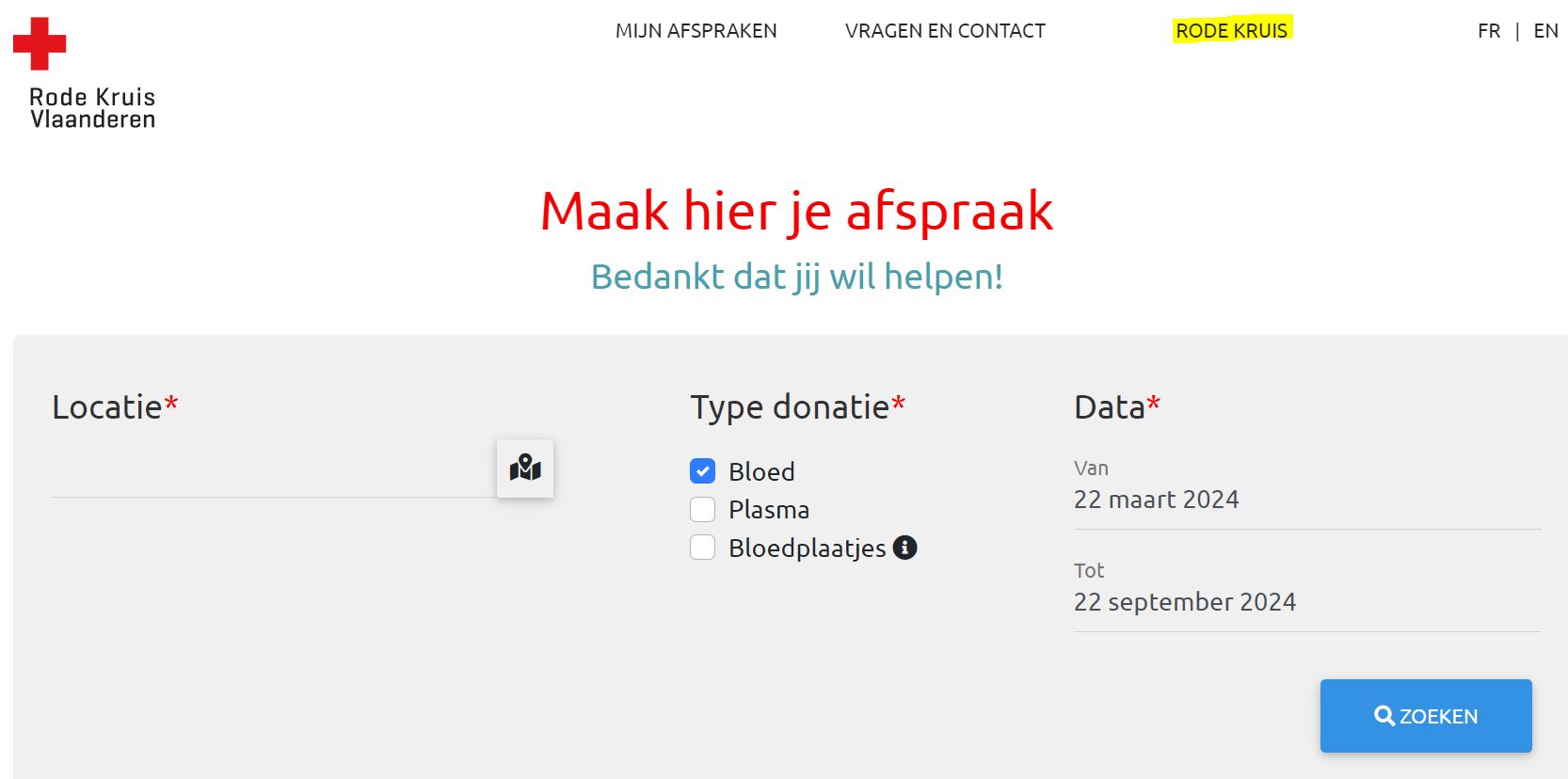
- My Profile: Here you can find your blood type, donation history, on-call status, preferred location and contact information, among other things. You can change your contact information here, as well as your preferred location (for blood, plasma and platelets). These can also be changed directly from the menu.

- Change data: Here you can change your e-mail address, phone number, language and interest in blood, plasma, pictures.

-
- Change password: Here you can register a new password. ! Attention: from this page you cannot return to the donor portal, unless by going to the previous pages in your browser itself.
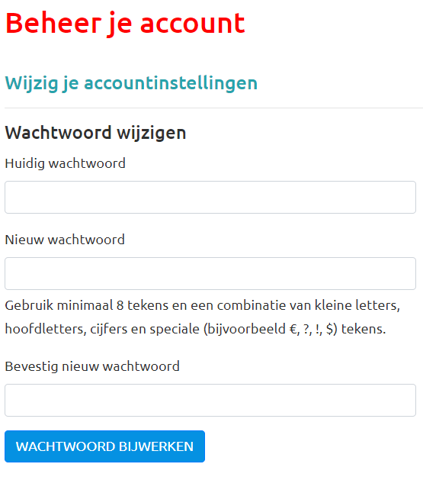
- Preferences: Here you can find your location preferences and, if desired, change them.
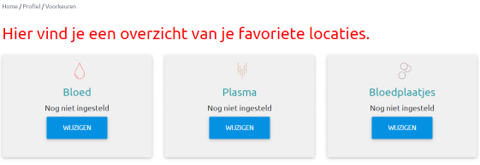
- Donation History: Here you can find your donation history.

- Report: This is the place to go for both administrative and medical questions and comments. Complaints can also be left here.
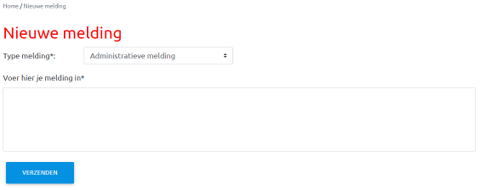
- Link my donor number: If you notice a problem with your history, it is helpful to link your donor number through this way.

2. Under my donations I find an overview with my receipts. The total number of donations for which I was honored does not match this.
Only effective donations are eligible for honors. Did you turn up but were not allowed to donate at that time? Then this turnout does not count in your honor roll of effective donations but does count in your number of turnouts displayed on the donor portal.
3. How come I don't see all my donations listed in my donation history?
We only show donations you made at Belgian Red Cross-Flanders . If you donated elsewhere in the past (for example at Croix-Rouge de Belgique - Communauté francophone), this will not be counted in the overview.
In addition, your already existing profile may not yet be linked to your new account. You can do this by adding 'Link my donor number' through the menu. For more info, please see the question above.
3. Making appointments
1. Can I make an appointment to give blood at a blood collection near me?
Yes, both our donor centers and mobile blood collections actually require an appointment to donate blood and plasma.
2. Can I make an appointment through the donor portal to give platelets?
For platelets, we ask that you make an appointment through your donor center. This can be done on site or by phone. You can find your donor center's contact information here .
This is because not everyone is eligible to donate platelets and the need for donations is greatly determined by the supply at the time. So please keep in mind that a booked appointment can be cancelled or rescheduled at any time.
3. Having doubts about whether to donate again at this point?
On the home page of the donor portal, you can find this information via the menu. Under the 'My profile' section you will see 'From when may I donate again' with the appropriate dates.
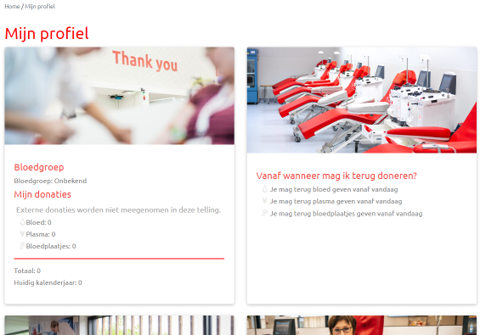
These dates may be different for blood, plasma and platelets as these have different waiting times.
In addition, to be on the safe side, complete the donor self-test before you make an appointment and before you visit.
4. Change data
1. Can I choose where I wish to donate?
Of course, you get to choose where you come to donate!
You can change your location preference yourself. You do this by navigating through the menu to "Preferences" and selecting the appropriate location for blood, plasma and platelets.
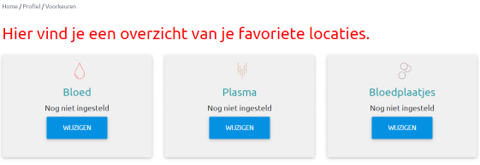
2. Why can I update only my contact information and not my address information?
Through the menu you can navigate to 'Change data'. Here you can change your phone number, e-mail address and language preference.

Your address information is entered automatically by reading your eID. Therefore, you cannot change them yourself through your account.
If you have recently moved and wish to pass on this change of address, please come by for a donation. Your eID will be re-read and your data updated. If it still takes too long until your next donation, please send a message to bloed@rodekruis.be.
3. Can I change my preferred collection location?
You can manage your drop-off locations yourself. Changes can be made via 'Preferences' in the menu.
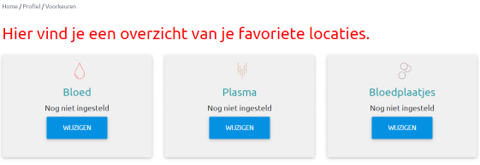
4. Can I change my password?
You can change your password by clicking "Forgot your password" on the home page.
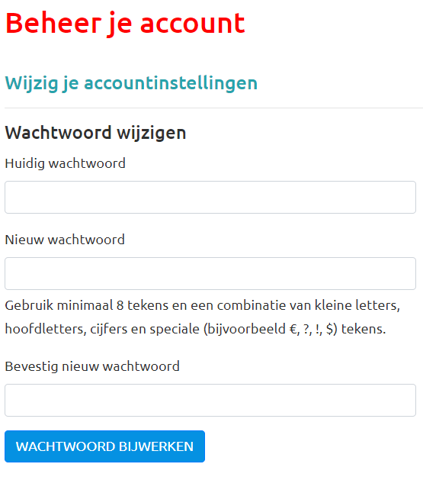
Please note: at the end of the process, you will be taken to a page confirming that your password has been changed. From here you cannot return to the donor portal. You will have to go to the donor portal need to surf.
